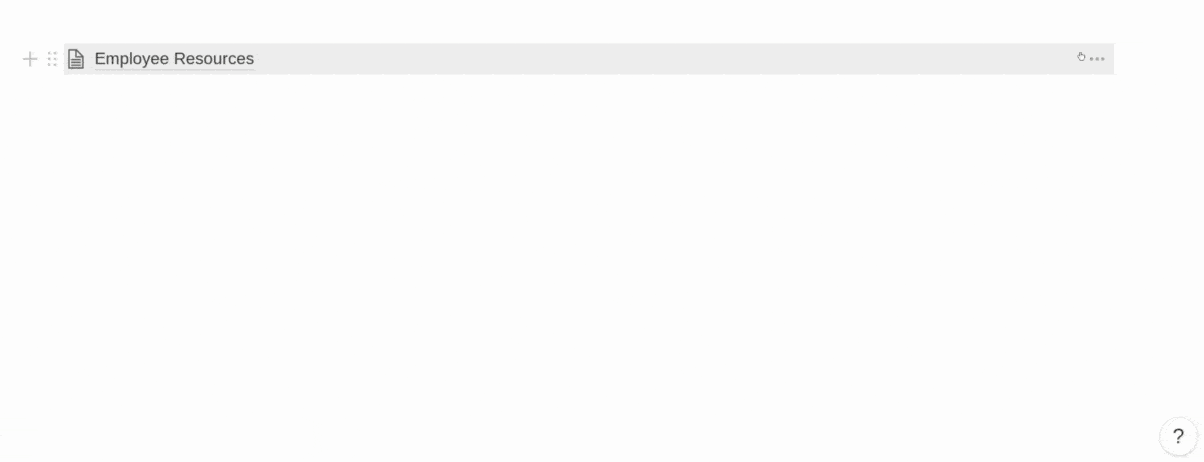Notion’s Toggle List and Template Button blocks are widely versatile and quite sophisticated, allowing you to include any other Notion block, or collection of blocks, within them. However, blocks within these blocks cannot be arranged in columns through conventional editing. The same is true for standard Text blocks that are indented.
But by formatting your content in a new page, then converting that page to a Toggle List or Text block, you can achieve any layout you’d like.
Here’s how it works:
- Where you intend to place your new Toggle item, create a new Page block with the + icon or by typing / and choosing the Page block.
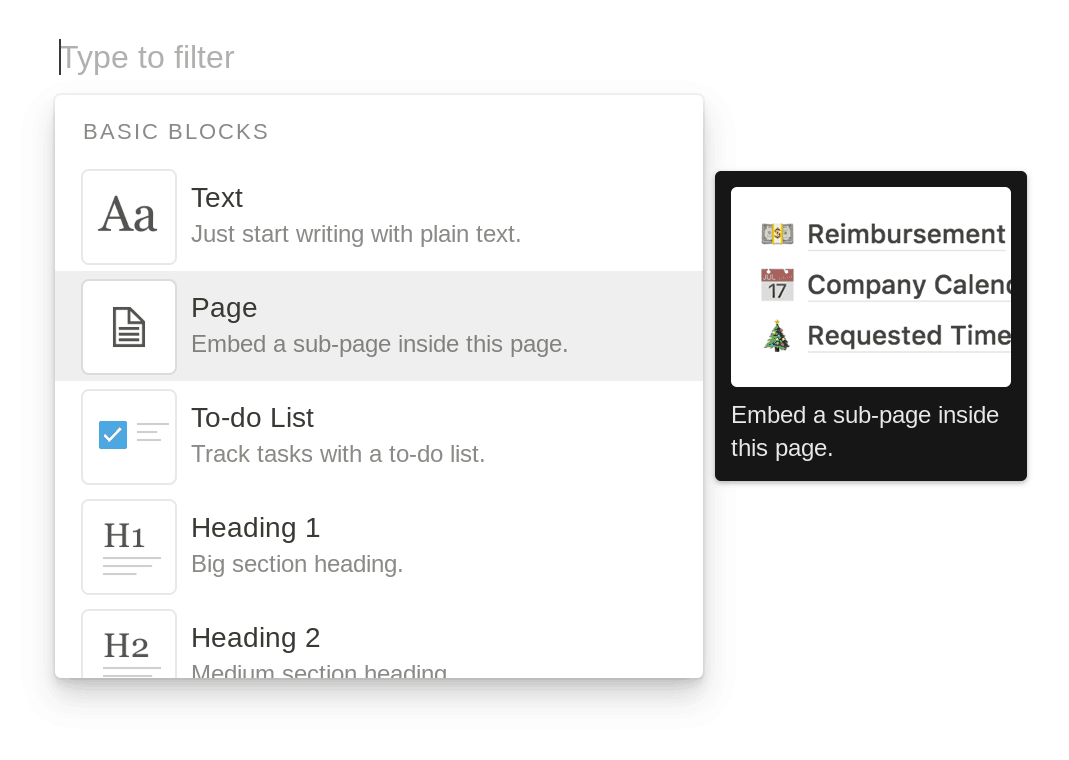
- In that new child page, build the content you’d like to appear within the toggle, including the column arrangement.
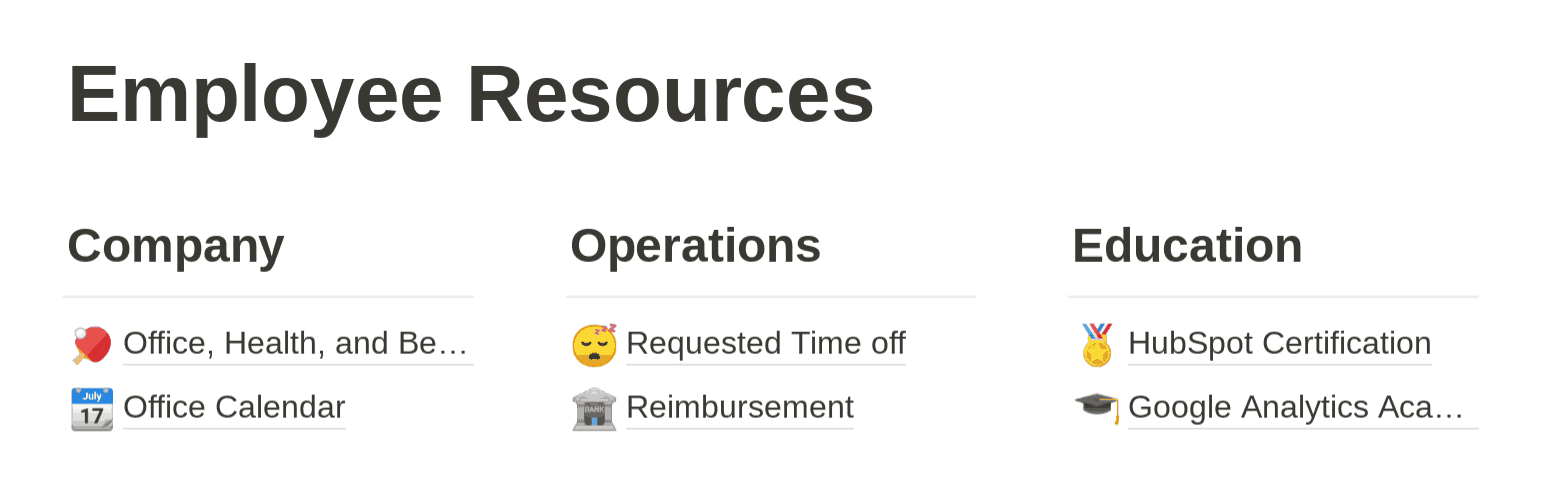
- Return to the parent page and select the dotted icon for the child page.
- Within Turn Into, select Toggle List.