July 14, 2021 — Notion formally announced a variety of updates that span block formatting, mobile apps, and the technicalities of sharing. Here’s what you need to know.
Expanded List Formatting
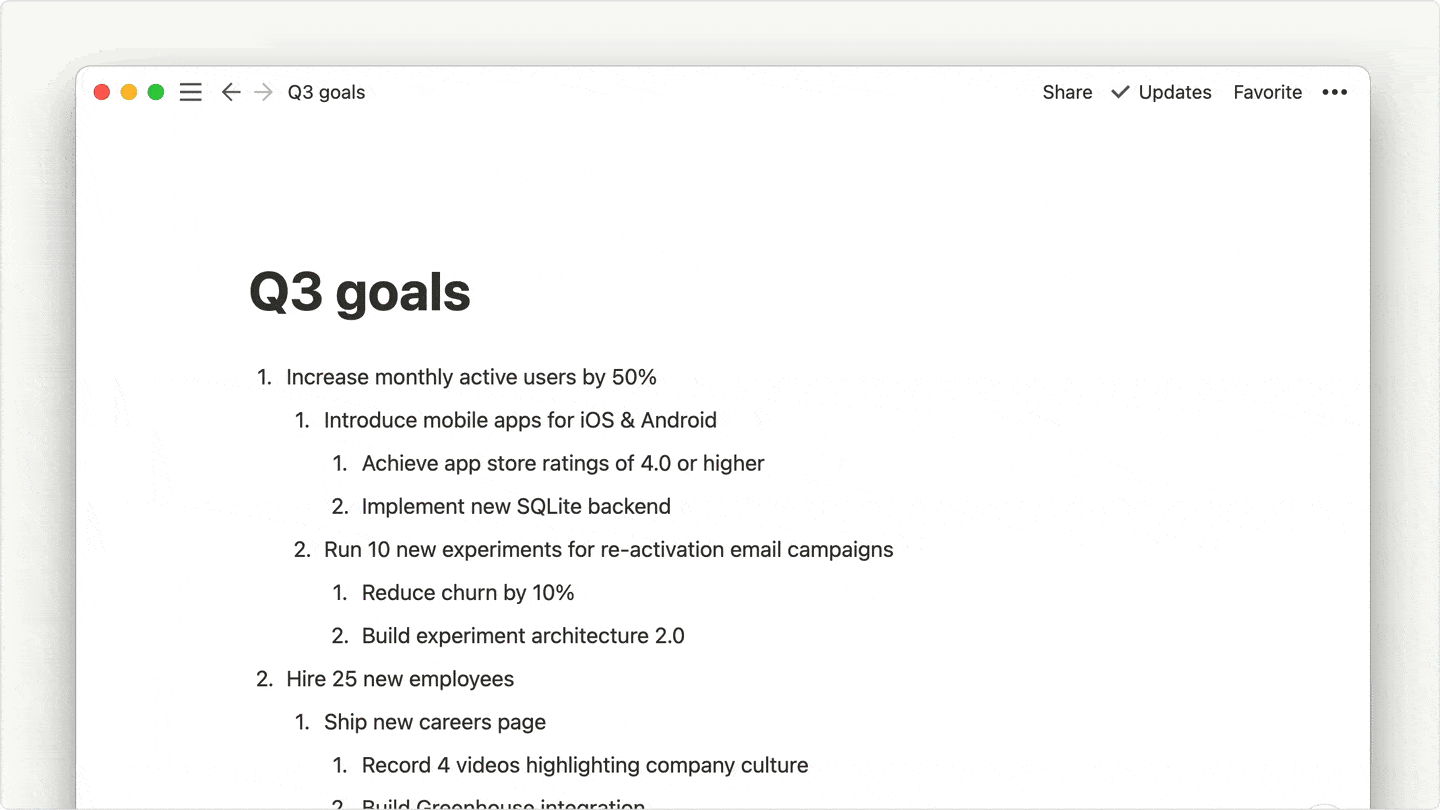
In addition to the longstanding numbers, you can use Roman numerals and letters with your ordered lists. By default, top-level lists are numbers, child lists are letters and grandchild lists are Roman numerals. At any level, you can reformat the list via the ⁝⁝ menu of any item, where you can select List format. The updated format affects all siblings and decedents; however, you can reformat sub-items using the same method.
Quote Block Sizes
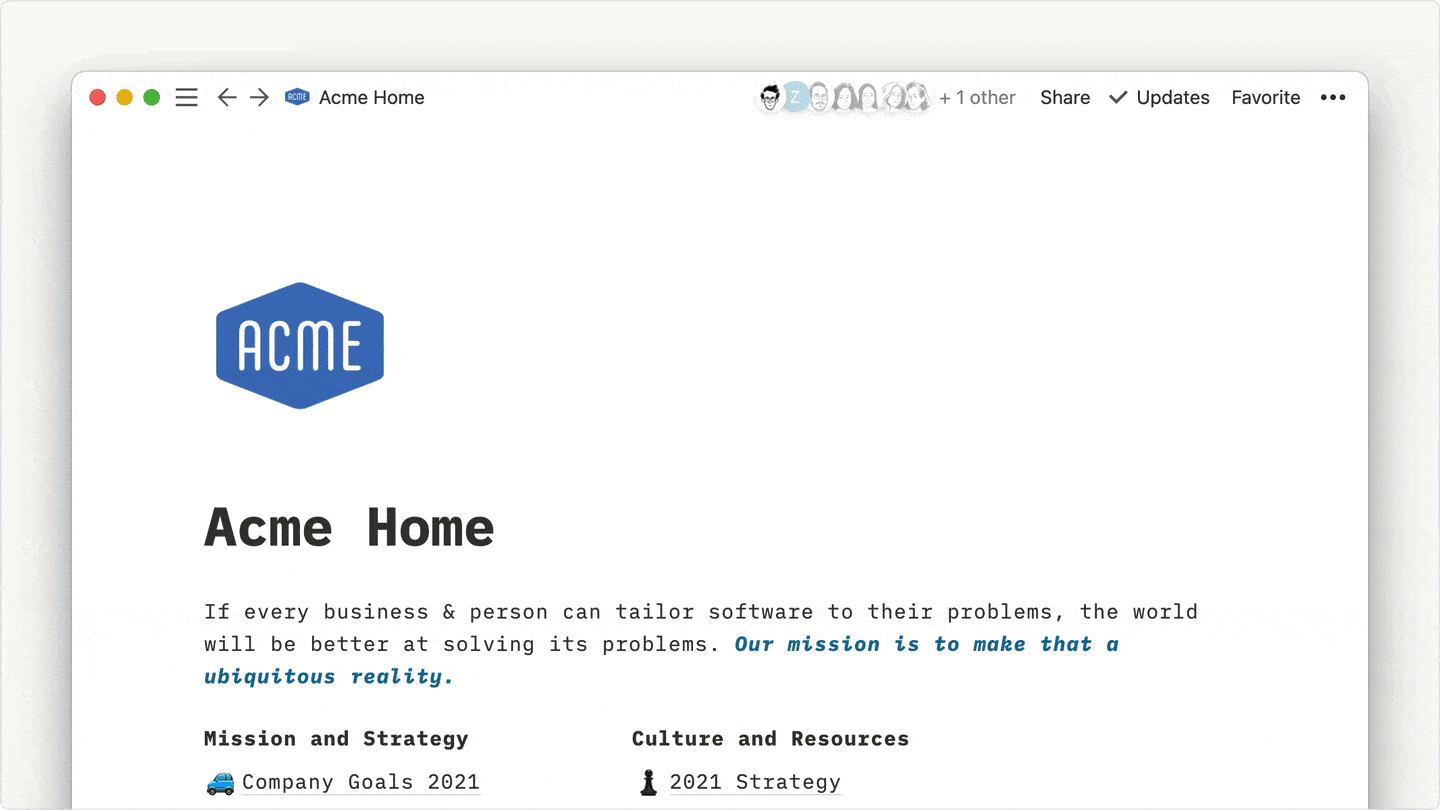
I another formatting enhancement, you can now choose from two sizes for your Quote Blocks. Bye default, they are now the same size as paragraph text. Within the⁝⁝ menu, you can choose Quote size to give them the original larger size. Doing so will make all future quotes large by default.
Friendlier Public URLs
The URLs of your public pages now begin with [yourdomain].notion.site—a friendly departure from the legacy notion.so/yourdomain.
You can choose your domain within Settings & Members → Settings.
For any previously shared pages, all URLs remain functional.
Reimagined Mobile Toolbar
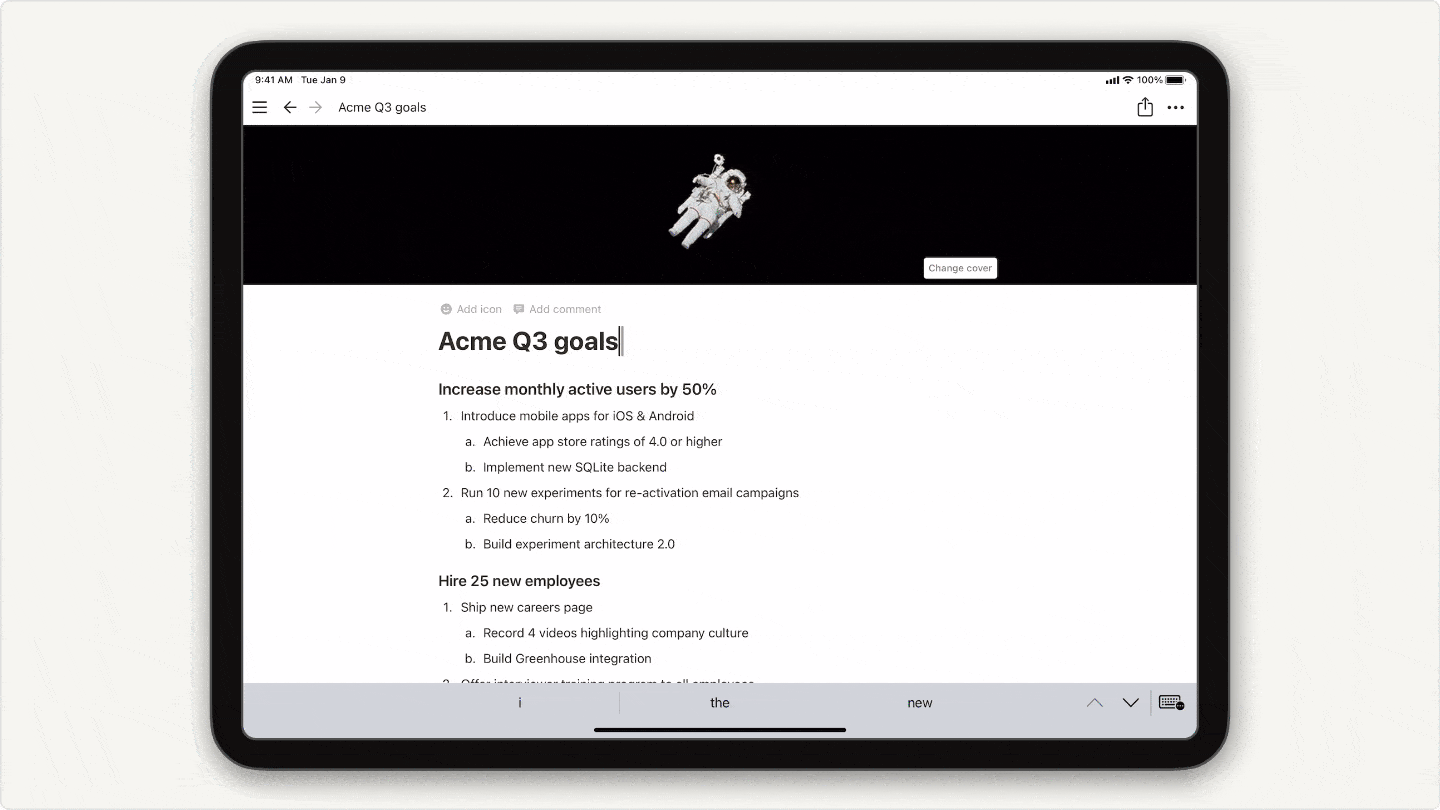
In Notion’s iOS and Android apps, the formatting toolbar has been completely redesigned to be more intuitive and sophisticated. As you edit various block types, the dynamic menu presents the most common options.