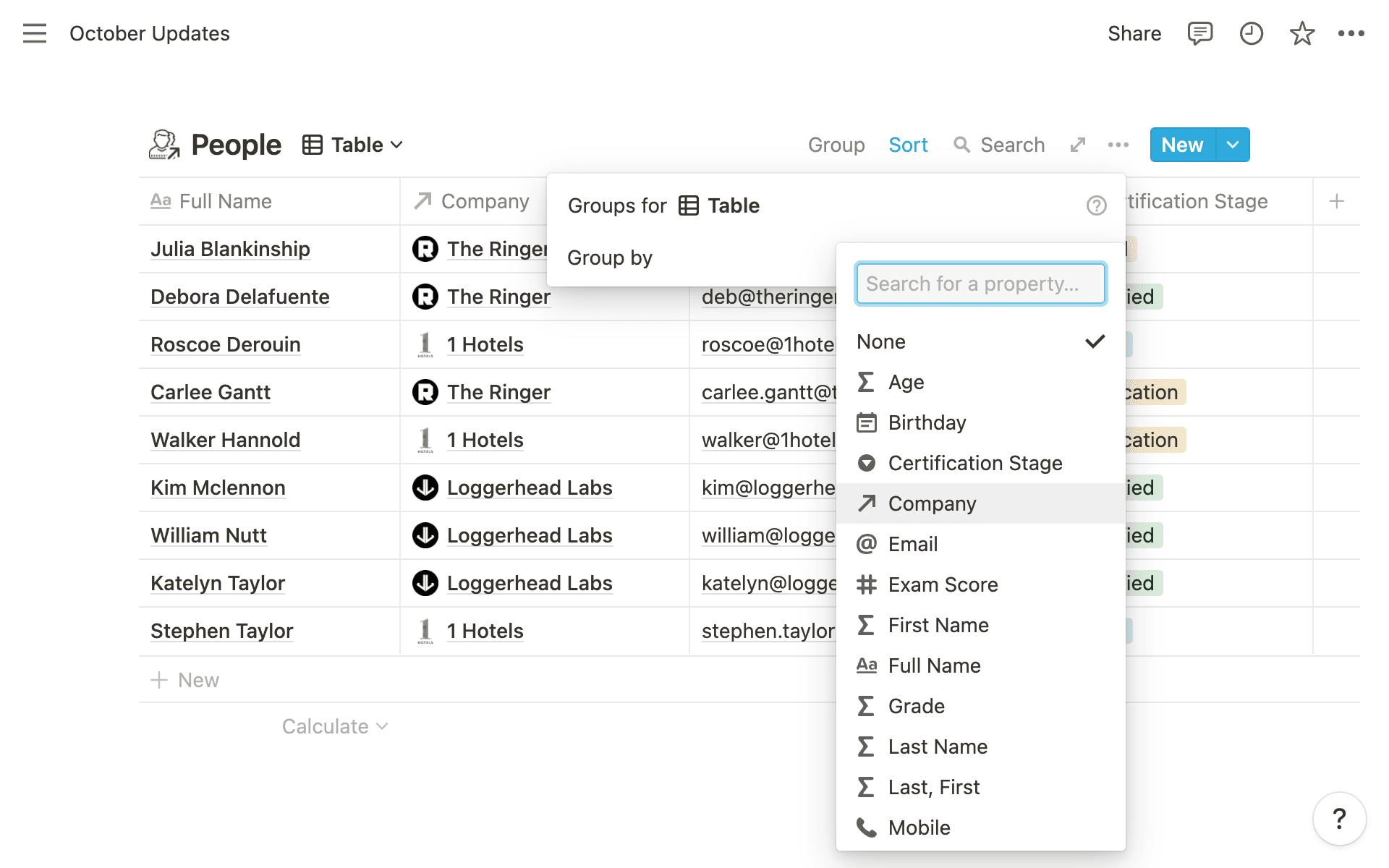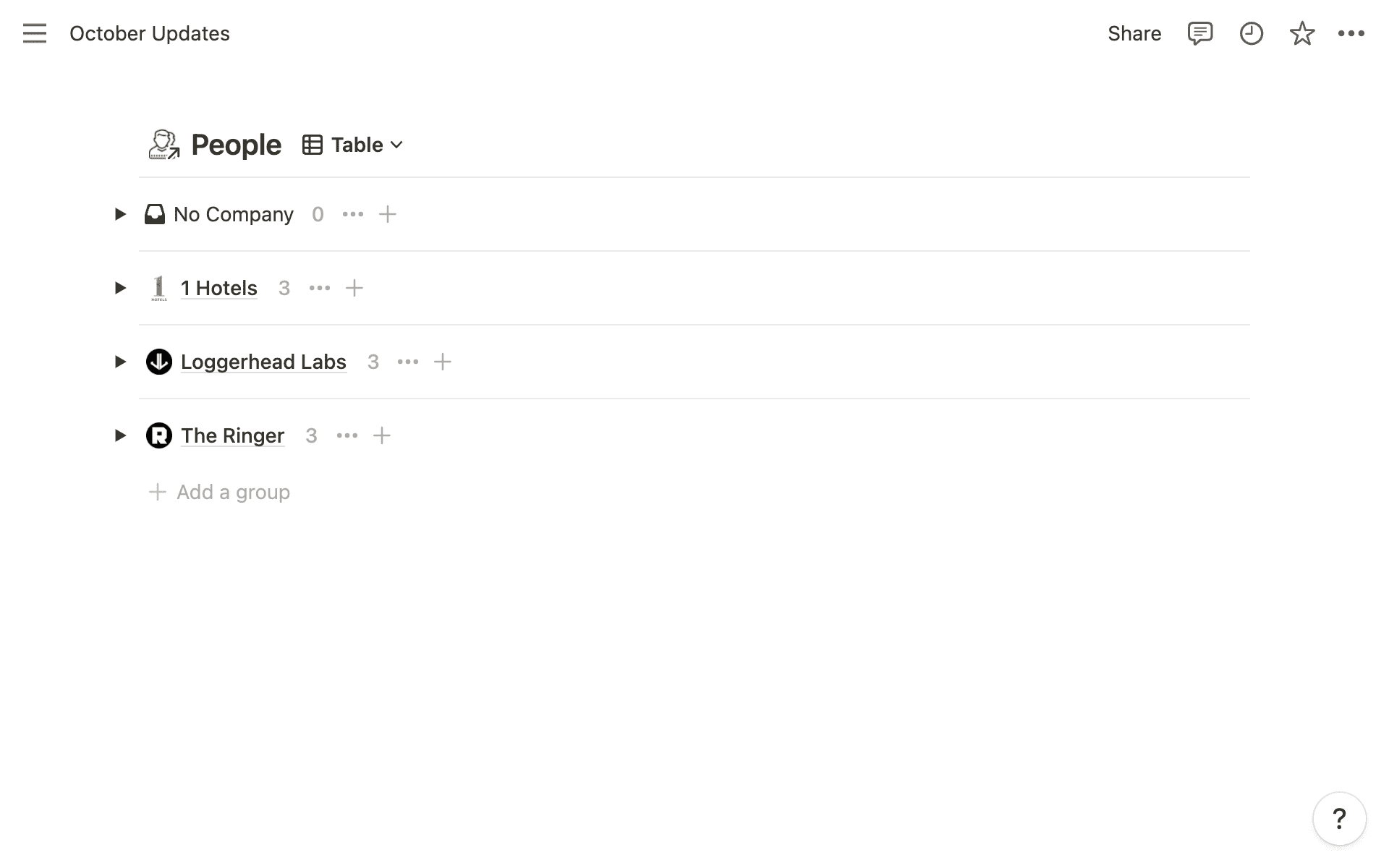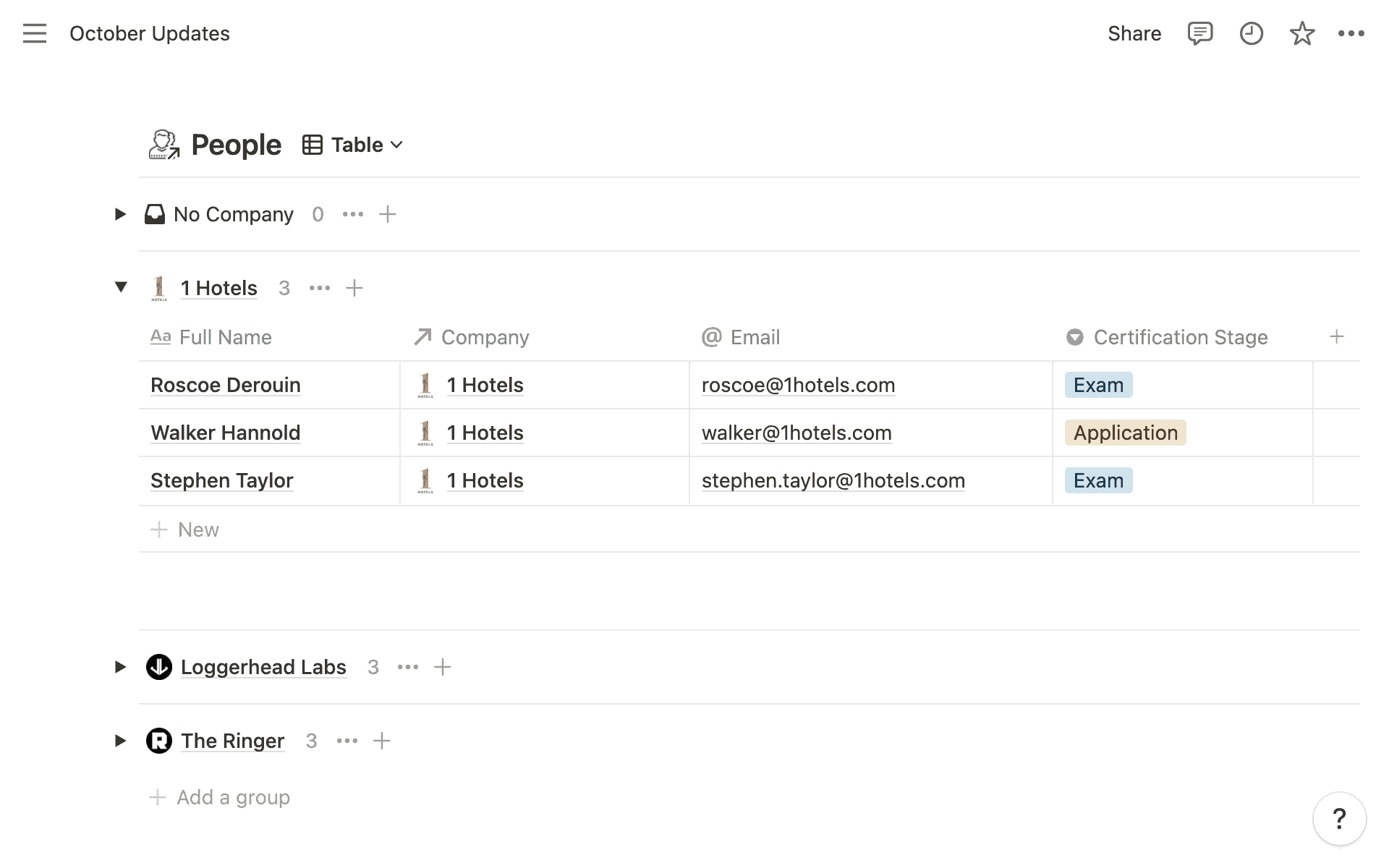Alongside a $10 billion valuation and $275 million funding round, Notion released a slew of new features in October 2021. Here’s what you need to know.
Grouped Database Items
In one of the most notable advancements since the API debut, you can now group items in database views formatted as a table, list, gallery, board or timeline. Here’s how it works:
- Within the database’s
•••menu, clickGroupto choose a property by which to group the items. For example, you might group a People database by Company.
- For each value of that property, the database creates a toggle. That People database might have toggles for 1 Hotels, The Ringer, Loggerhead Labs, etc.

- Each toggle contains an iteration of the database view, displaying only the items with the corresponding value in the grouping property. Within the “1 Hotels” toggle, you’d see only Apple employees. You can drag an item to another toggle to update its value for the grouping property.

When specifying a grouping property, you can also choose a method of sorting the groups, and whether to hide the toggle for items where the grouping property is empty.
Board Sub-Groups
Because the board format already supported grouping, the new toggle-grouping format is a sub-group, which you’ll find in the ••• menu of board views.
Group by any property.
Notion also expanded the property types that can be used for grouping. Previously, board views could only be grouped by Select, Multi-Select and People properties. Now, almost any property can function as a group or sub-group, including Formulas and Relations (but not Rollups). In the People example above, the grouping property, “Company,” is a Relation.
Pleasing Colors—for Everyone
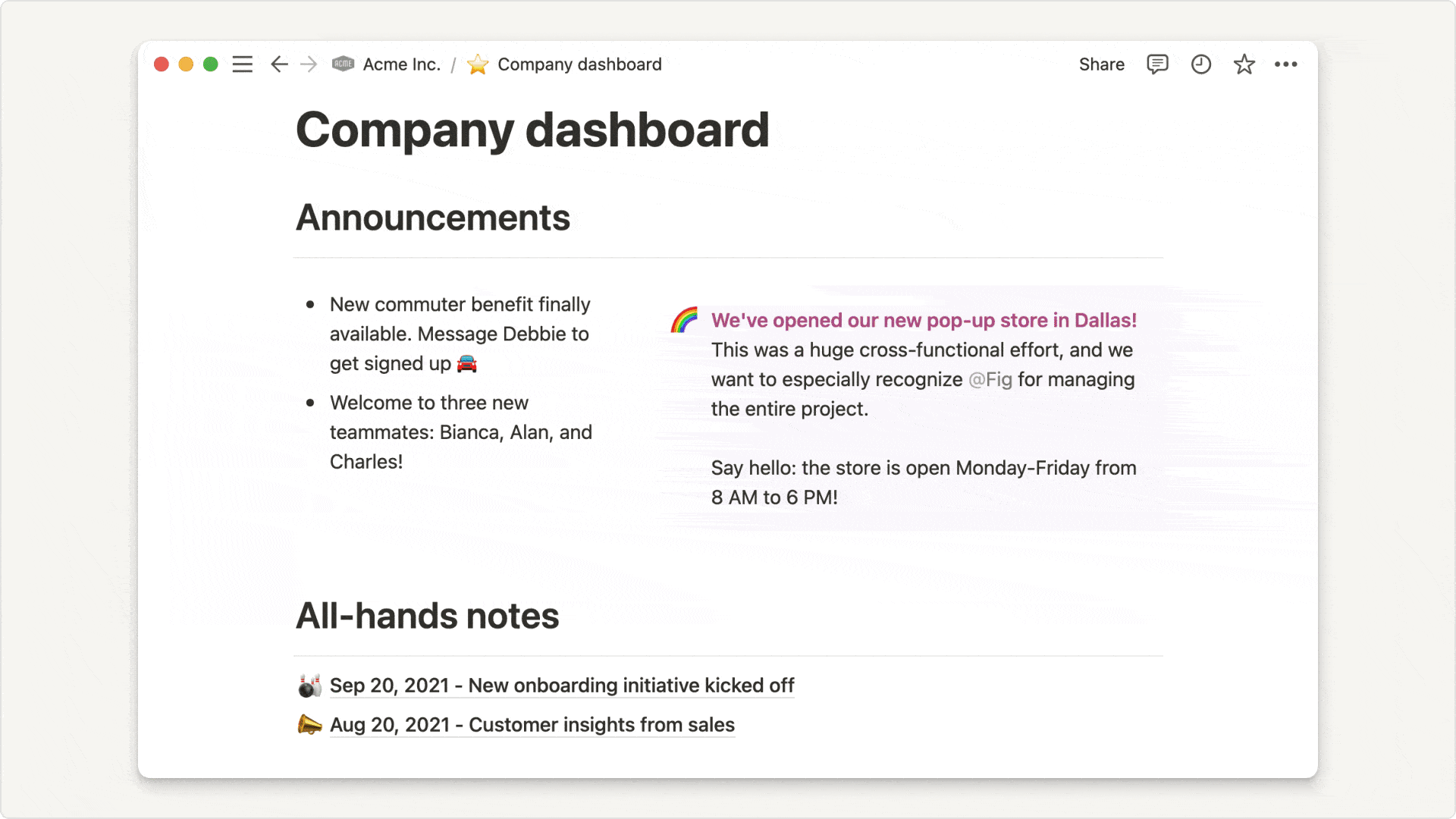
Notion updated its color pallet to be more beautiful, accessible and less eye-straining. That applies to the following elements, all of which now satisfy contrast tests from the Web Content Accessibility Guidelines.
- Text colors
- Background colors for highlighted text,
Callouts, and other blocks supporting colored backgrounds SelectandMulti-Selectoptions, which now feature distinctive text colors to maximize contrast
Board Backgrounds
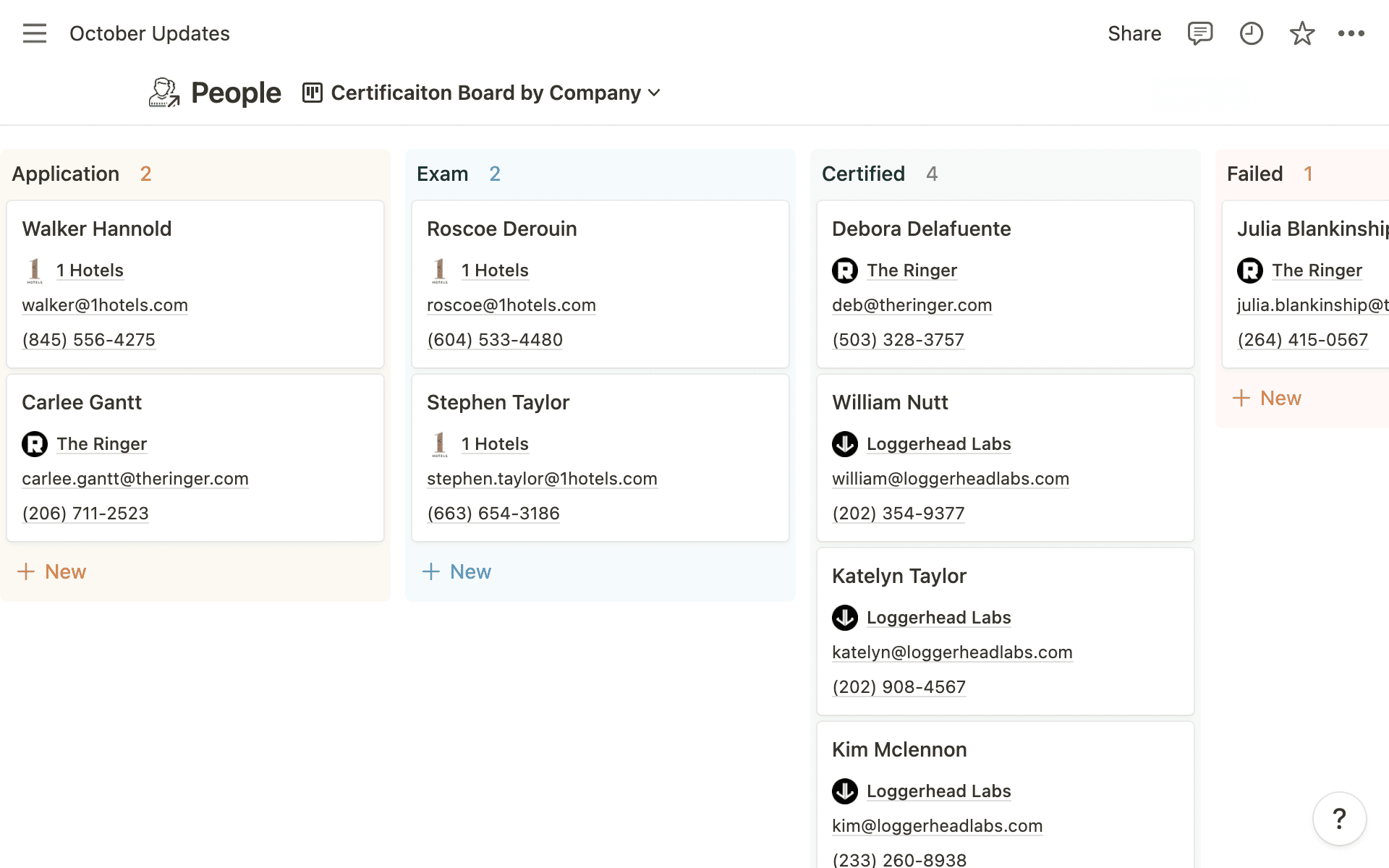
Those new colors can also be found in the backgrounds of board groups, which were previously unfilled. Groups are now colored according to the Select or Multi-Select option they represent.
Selectively Display Properties in Bulk
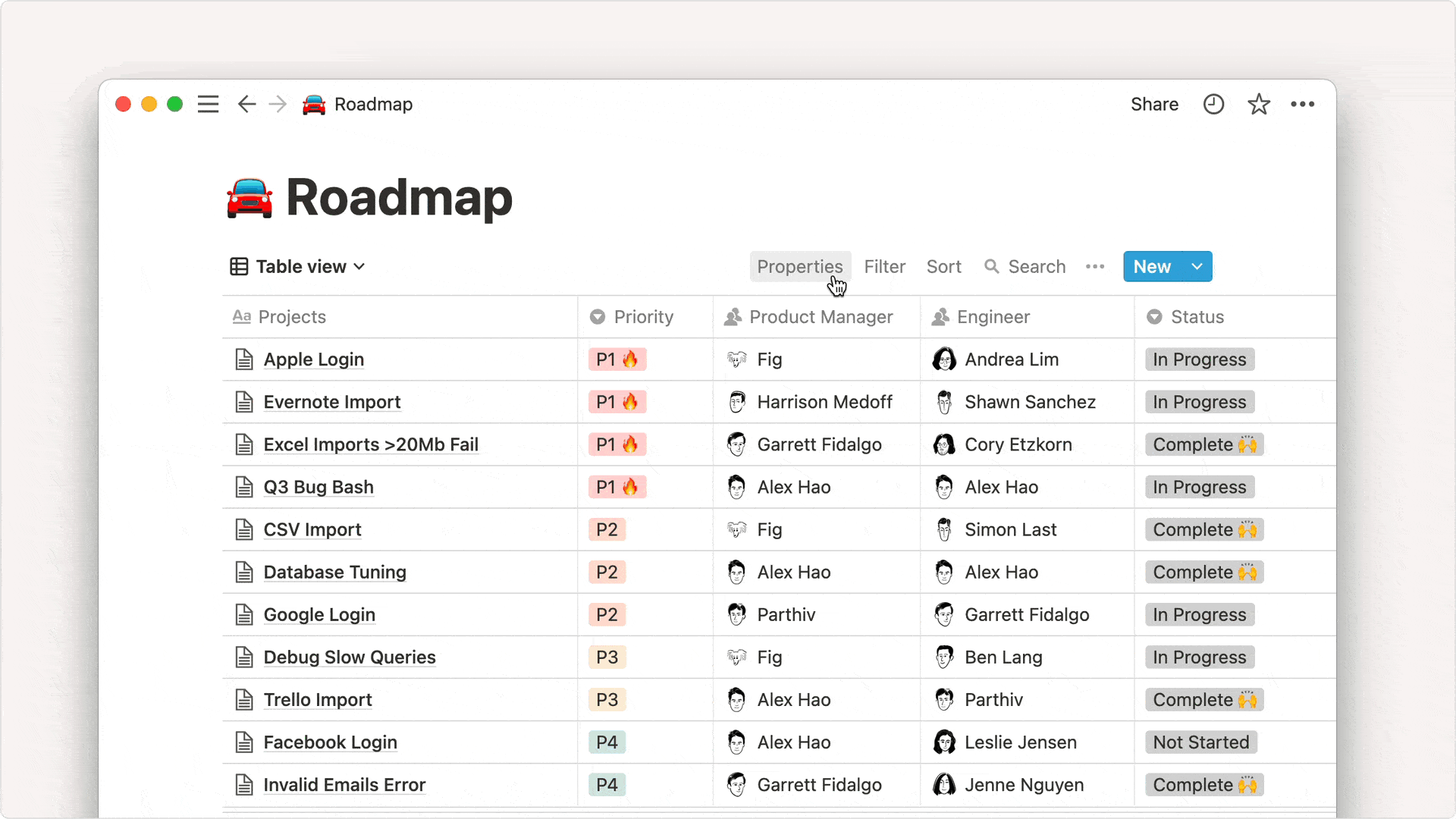
When configuring a database view, you can now show or hide all properties in a single click. Within the ••• at the top-right of the database, choose Properties. Depending on current visibility, you’ll see Show all or Hide all at the top.
I like to start fresh, with all properties hidden, then selectively display them.
Member-Configured Integrations
Initially, only workspace Admins could add integrations for supported services like Typeform and Notion-owned Automate.io. Now, any Member can configure integrations, which Admins can manage and remove via Settings & Members → Integrations.
Notion in Japanese
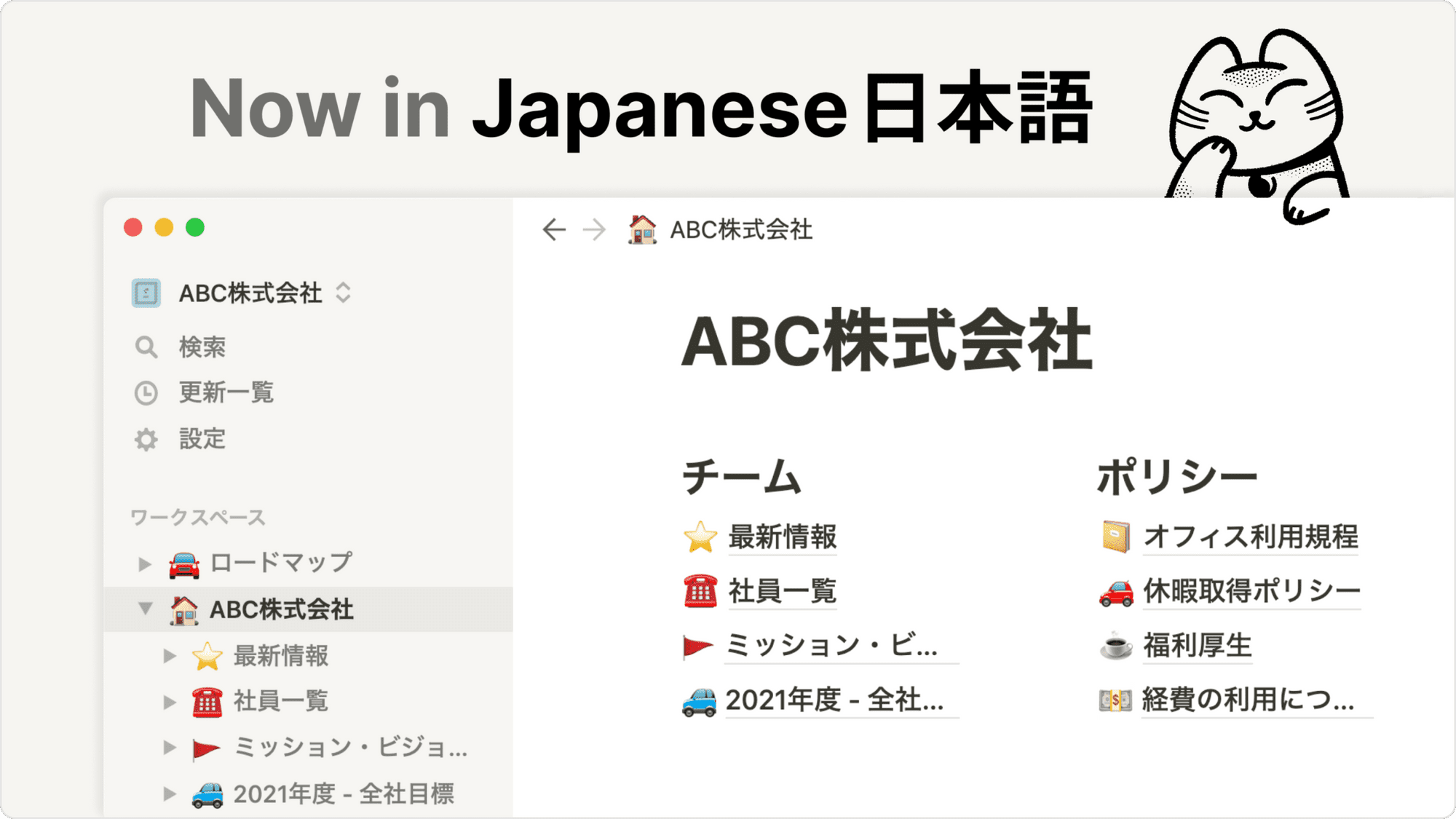
Notion is officially available in Japanese. The full experience has been translated, including templates, documentation and even live support.
After English and Korean, Japanese is Notion’s third official language. Whether or not you utilize these translations, Notion’s international growth ultimately fuels greater dependability and an elevated experience for all users.
Questions? Tweet @WilliamNutt.