Notion users rejoiced on November 12, 2020, when Version 2.10 bundled an assortment of long-awaited features, including the Timeline view of databases and hidden page properties. Here’s the rundown:
Timeline View
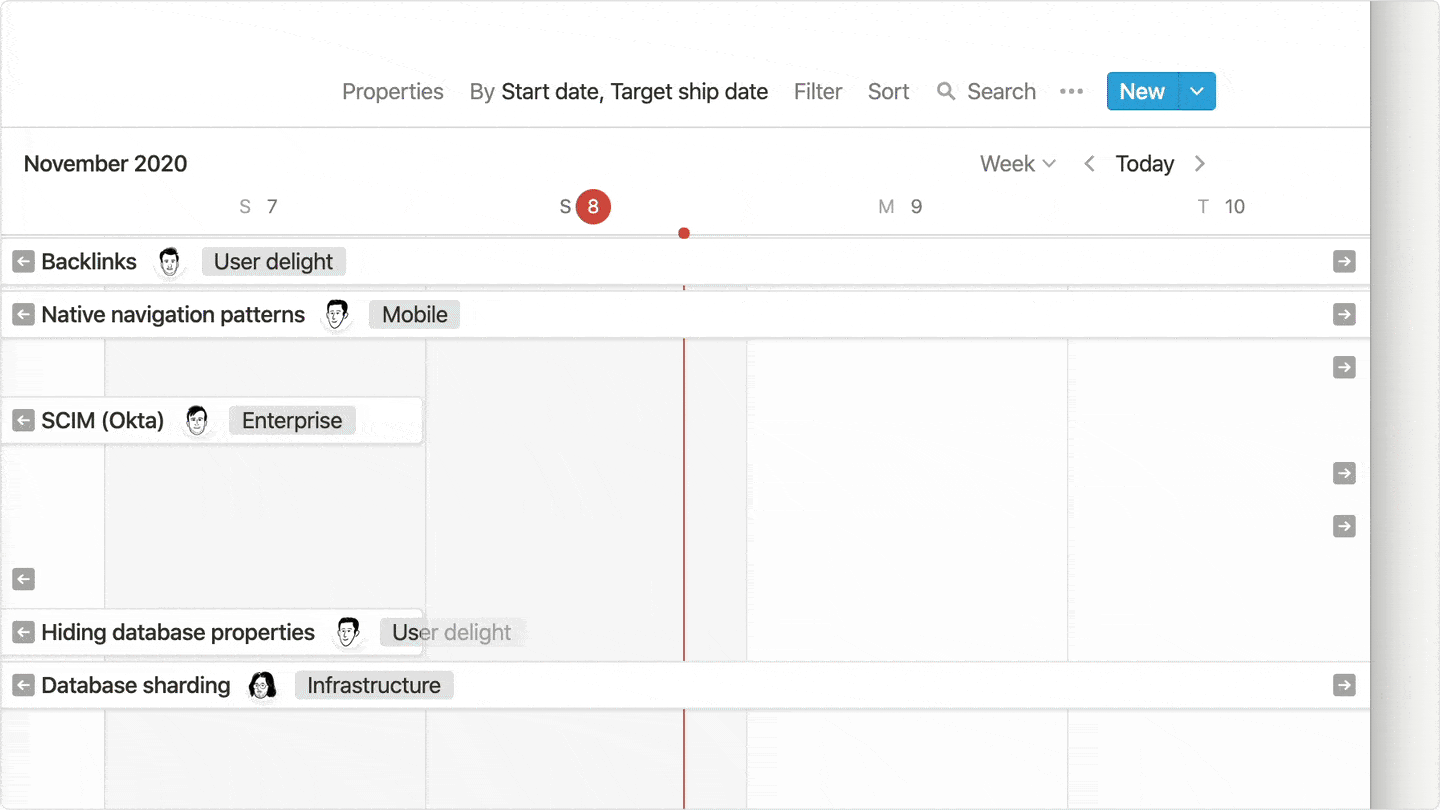
Many months after a mock-up made its rounds across social media, Notion finally released the Timeline view of databases, which displays items within a linear timeline, like a Gantt chart. Explore our full coverage and video.
Hidden Page Properties
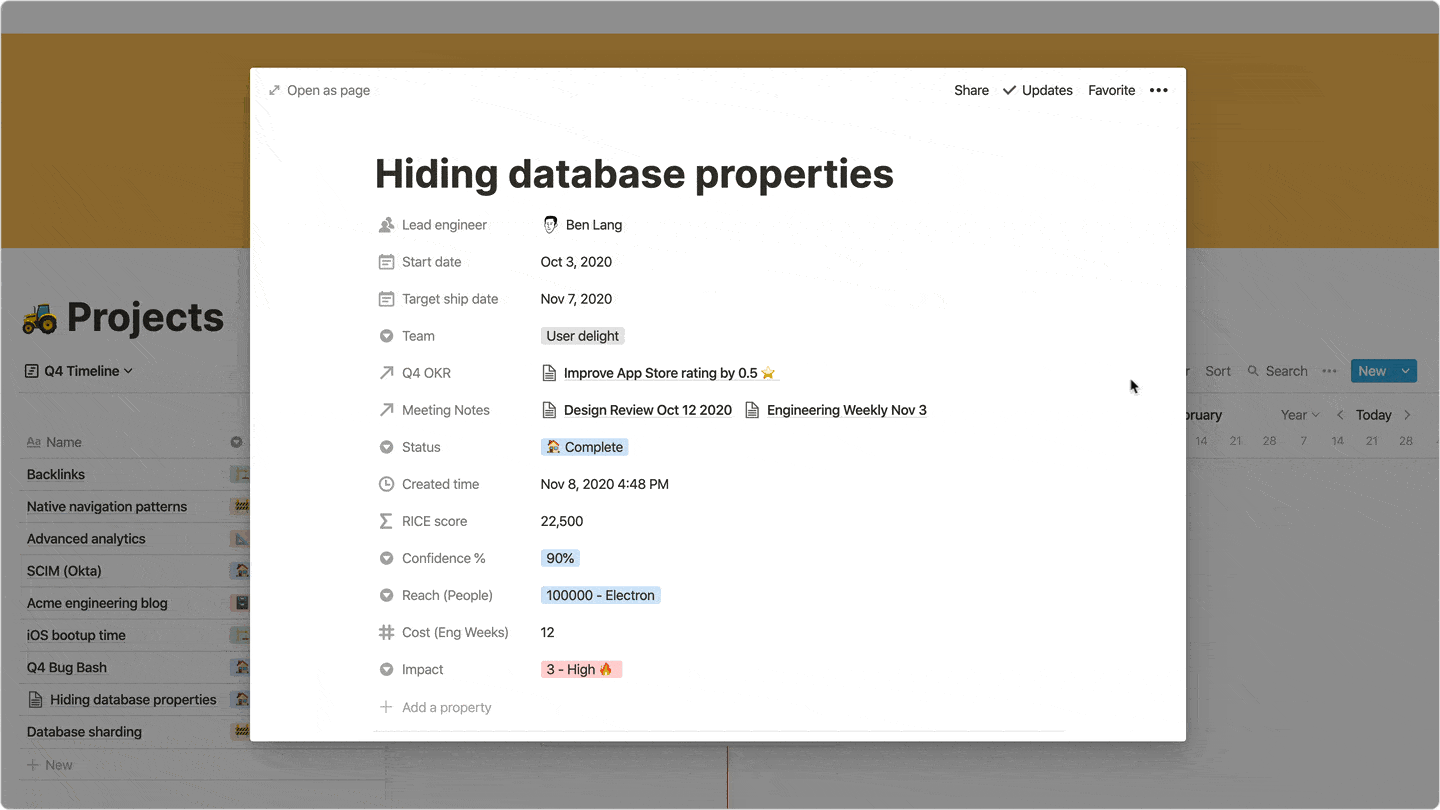
When opening a database item as a page, users have traditionally had to scroll through all database properties to reach the page content. In many cases, that included empty properties, which often drove users to split a database into multiple databases in order to avoid empty properties. This conflicted with my fundamental recommendation to consolidate all information within related master databases.
For each property, you can now choose whether to display it, hide it, or hide it only when empty. With the page open, click ⋮⋮ adjacent to any property to specify its display option.
Protected Sub-Pages
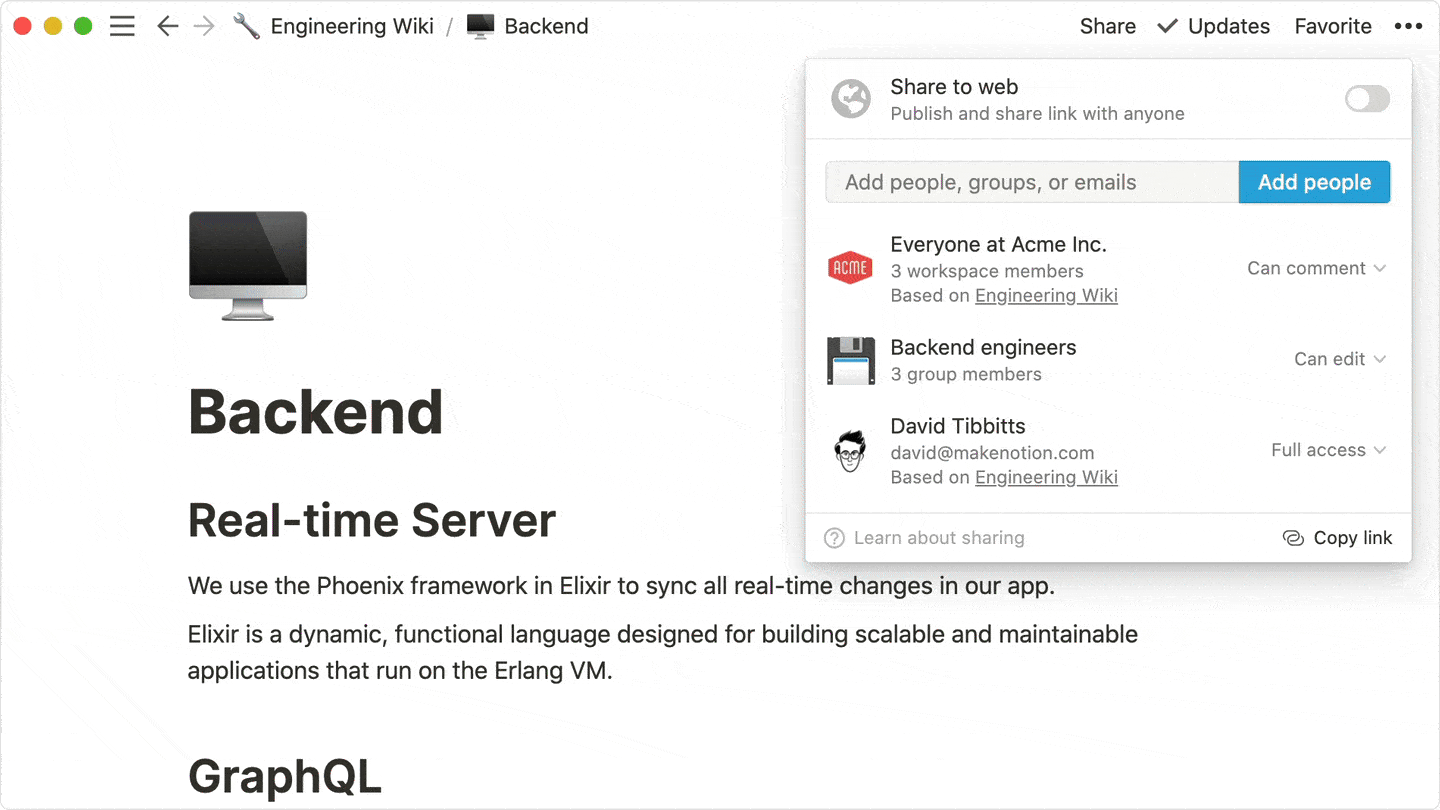
Previously, the sub-pages of a shared page had to inherit the share settings of its parent. Sub-pages could be made more accessible, but no less accessible.
By default, sub-pages still inherit the share settings of their parent; however, you now have the option to tighten the restrictions.
Row Limits
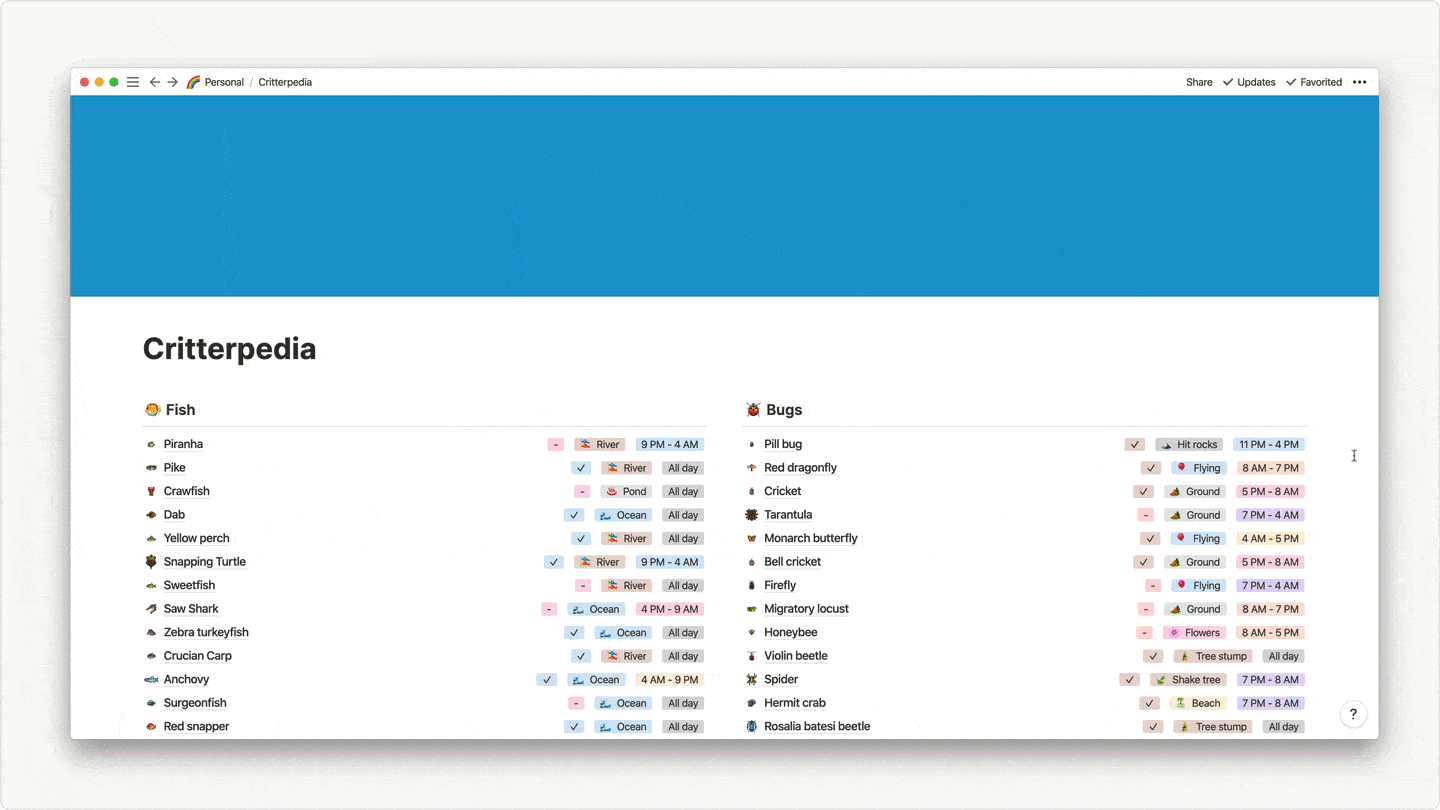
For inline databases, or those displayed as blocks within other pages, you can now limit the number of rows displayed by default to 10, 25, 50 or 100. Viewers then have the option to load additional rows.
To set the default number, click the ••• menu at the top-right of the database and choose Properties, or click ••• at the bottom of the database.
Backlink and Comment Display Options
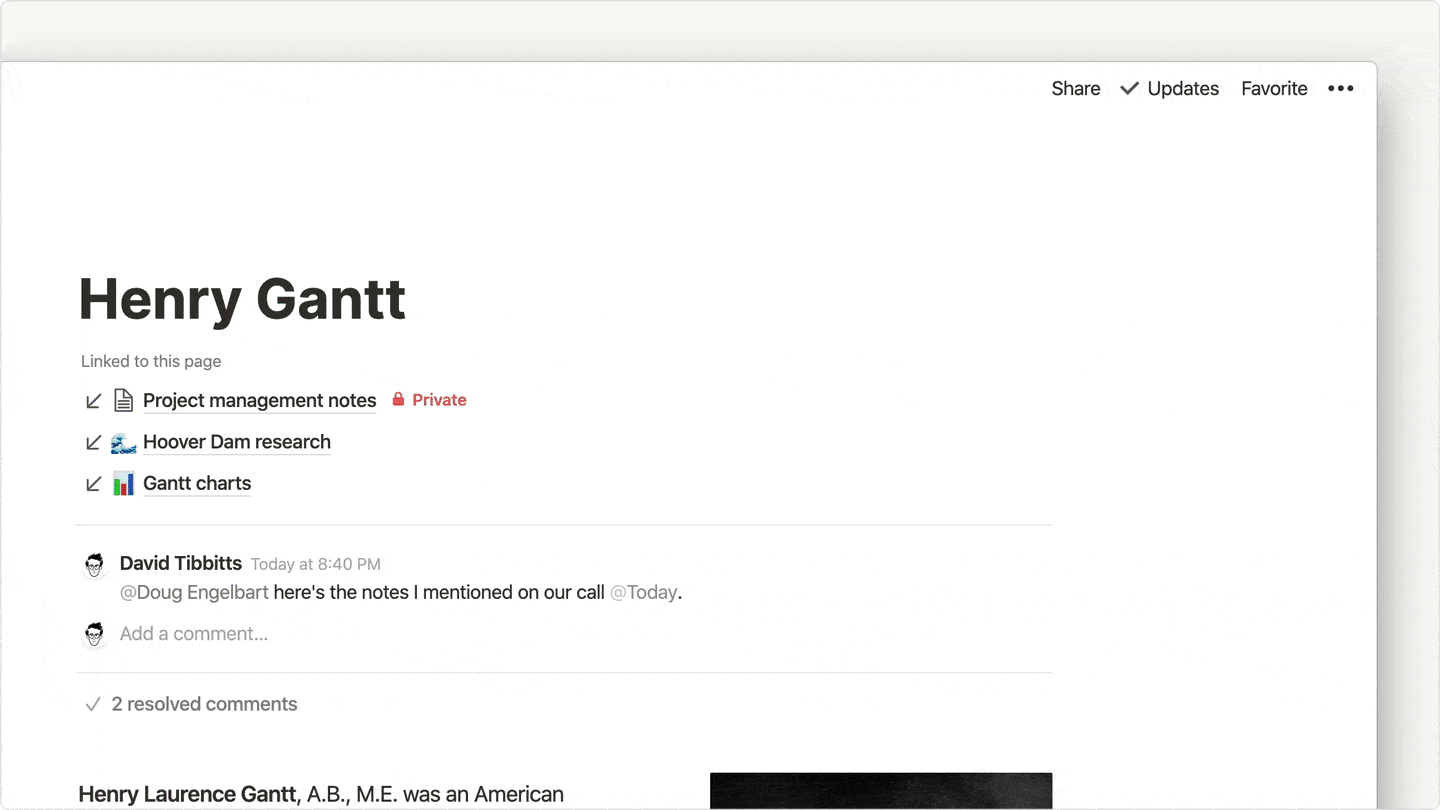
Within a new Customize page option of any pages ••• menu, you can choose to display or hide the page’s comments and backlinks. For backlinks, you also have the option to display them as a popup.
Buck Fixes & Smaller Improvements
As always, this update included a collection of bug fixes and smaller improvements:
Bug fixes & improvements
- Fixed a bug that caused ⋮⋮ block handles to be missing in database templates when opened in peek view
- Fixed a bug that caused duplicated blocks with sub-pages to create a link instead of a copy
- Fixed a bug that prevented the iOS & Android apps from launching on some users’ devices
- Fixed a bug that caused the app to freeze while clicking & dragging a large selection of blocks on a page
- Fixed a bug that prevented admins from removing members from a workspace if the
Allowed Email Domainsetting was enabled - Fixed a bug that prevented some users from opening URLs on Android devices, even if a web browser was installed
- Fixed a bug that prevented users logged in via email from joining a SAML enforced workspace
- Fixed an incorrect error message that appeared when trying to remove a password in
Settings & Members - Fixed a bug that caused URLs in mobile notifications to fail on some devices
- Fixed a bug that prevented data from syncing between devices when using filtered database views
- Fixed a bug that caused duplicate templates to be created during onboarding for newly created accounts