May 28, 2020 — Notion’s steady product updates continue with filter groups and emoji-insertion by keyboard.
Improved Database Filters
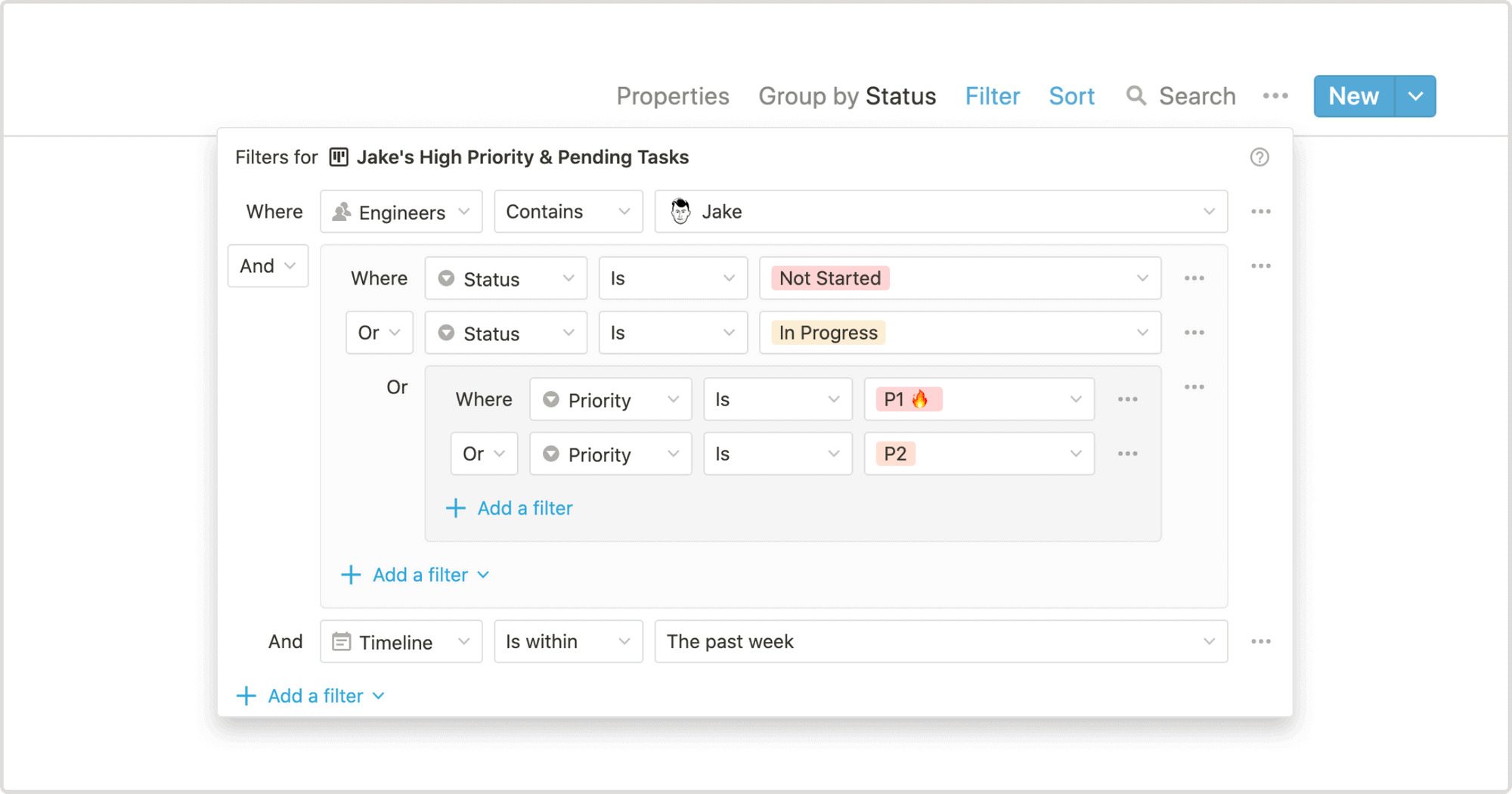
Previously, database filters accepted only one logical operator: and or or (not and and or). For example, you could filter tasks where:
- the project is “Sweetgreen Website”; and
- the assignee is “Carl”; and
- the deadline is “Today.”
Now, you can create combinations of and and or through nested filter groups. That means you can filter for tasks where:
- the project is “Sweetgreen Website” or “Blue Ribbon Website”; and
- the assignee is “Carl” or “Cindy”; and
- the deadline is “Today.”
Emojis by Keyboard
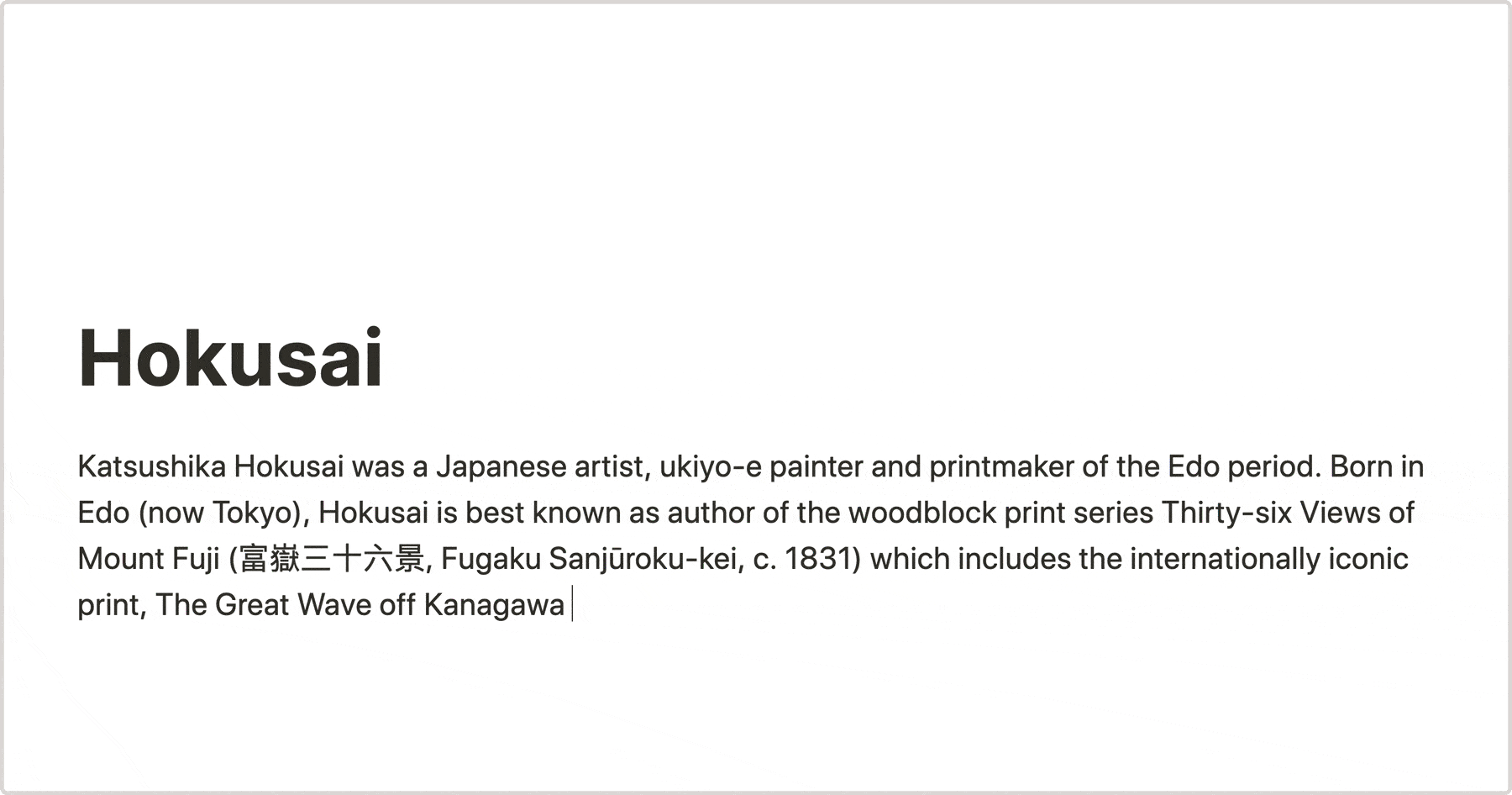
You can now insert emojis into your page contents without hassle. Simply type : followed by the name of the emoji, then hit return/enter once your character is highlighted. Some personal favorites of William:
:drool?:shark?:raising hand?♂️
Notion-Hosted Emojis
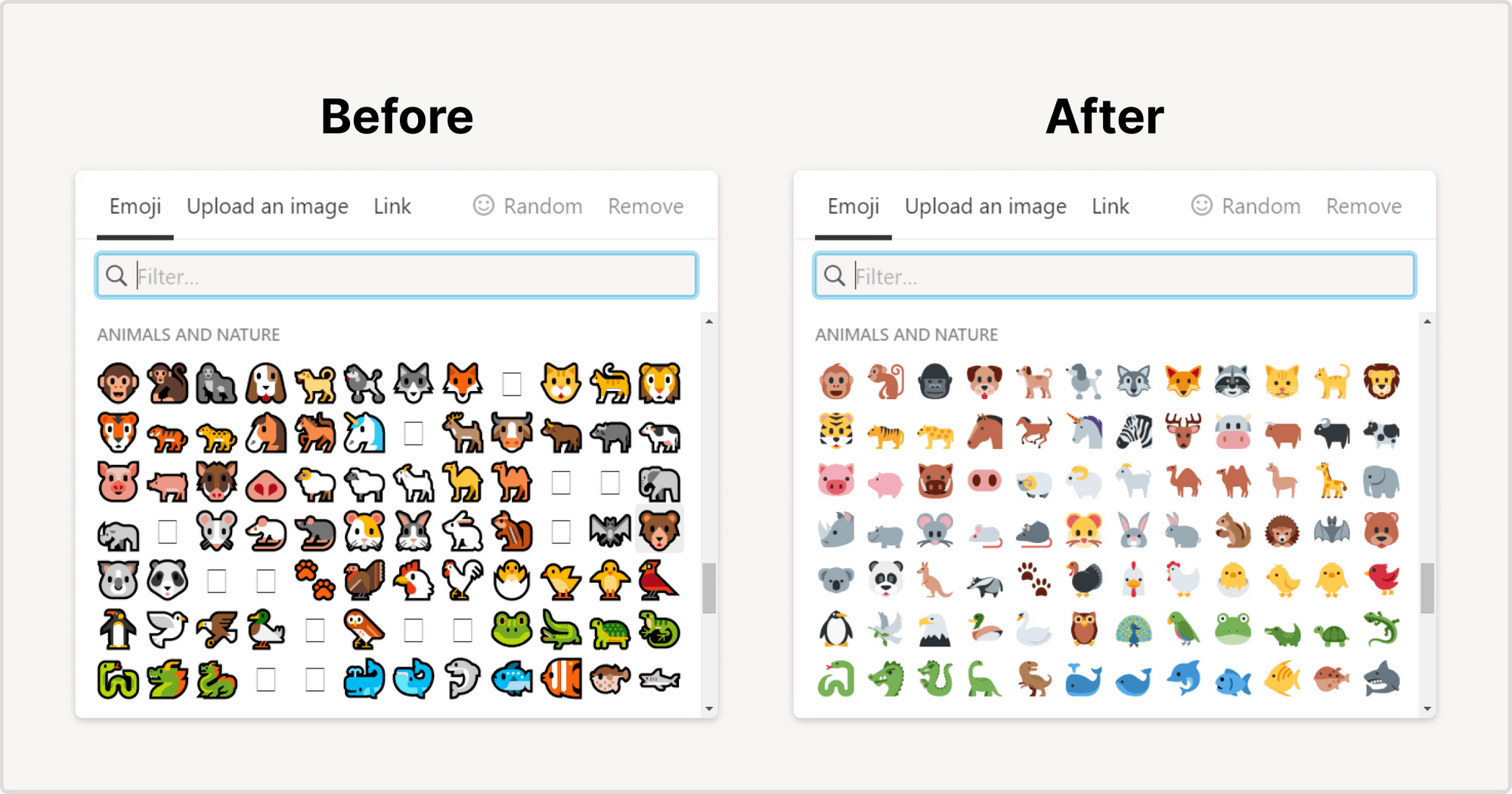
Previously, you’d select emojis from your device’s library, and many devices lacked the full collection. Notion now hosts the full assortment.
Minor Fixes and Enhancements
From Notion itself:
- New database entries now inherit all the multi-select tags when an AND filter is applied to the database view. Before, only one multi-select tag was inherited, so new entries were immediately filtered out.
- Added an additional
Add a pagebutton in the sidebar for workspaces without sidebar sections - Fixed a bug that prevented users from copying the correct URL when clicking
Copy linkon the subpage of a public page - Fixed a bug that prevented some users from inviting guests to a workspace
- Fixed a bug that prevented some users from moving pages between workspaces
- Fixed a bug that caused the Android app to freeze after watching a full-screen video
- Fixed a bug that prevented users from adding a Link to Page block or @mentioning a page when editing a public page
- Fixed a bug that prevented Greek characters from rendering correctly in the Mac App
- Fixed a bug that hid the workspace section of the sidebar for some users