September 17, 2020 — Notion officially announced a series of updates that improve linking between pages, many of which satisfy the Roam devotees awaiting bidirectional links.
Backlinks
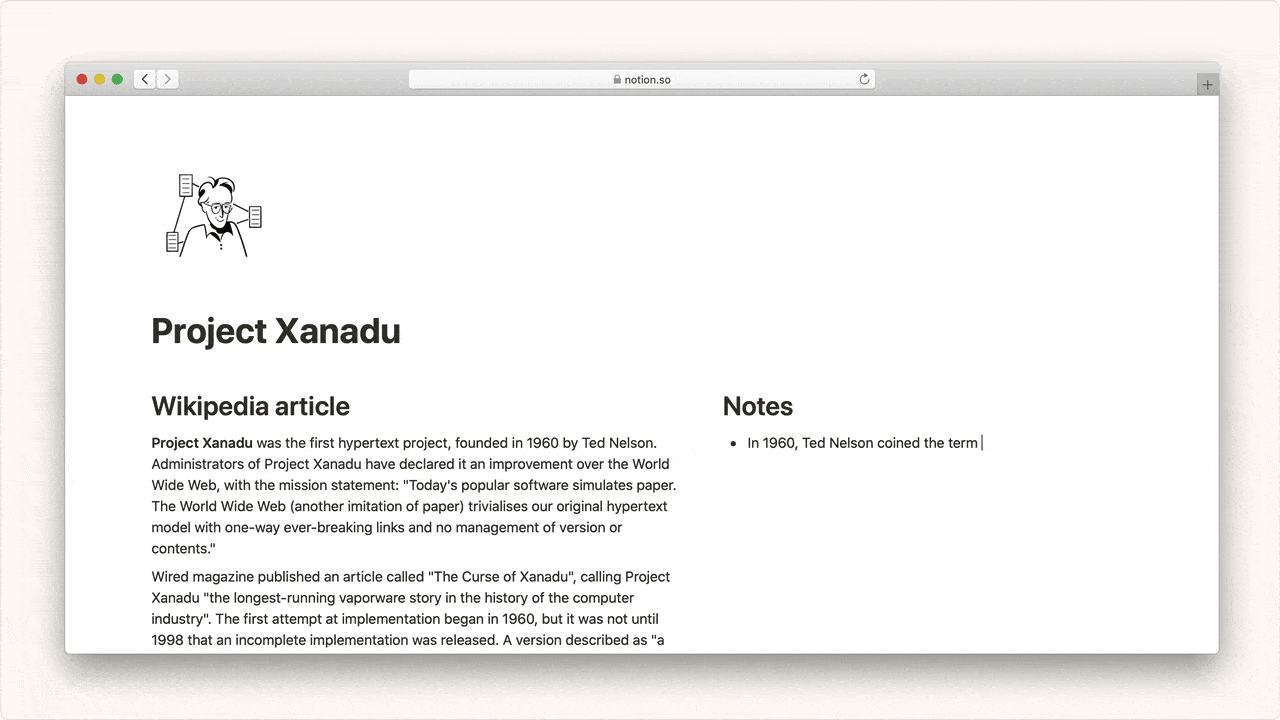
At the top of Notion pages, including database, pages you’ll now find a list of pages that link to it. This serves as a reference for related information.
For example, a page overviewing the history of Company X might link to the the bio of Founder Y. That page about Founder Y will show Company X in its backlinks list.
This “bidirectional linking” was the foremost request of Roam devotees.
In-Line Sub-Pages
Previously, a page created within a page needed to occupy its own block. Now, sub-pages can be created within text, including headings.
Create a new page in-line by typing + followed by the name of the page. This also gives you the option to place the new page within another page, with a link where you’re typing.
Shortcuts
As explained above, you can now type + followed by a page name to create an in-line page or page link.
Typing [[ initiates an in-line link to an existing page.
With @, you can create a page in addition to the preexisting ability to reference pages, people and dates.
Turn Into Linked Page
You’ve long been able to convert a block to a page. Now, you can convert a block to a page reference, and choose another location for the newly created page.
To do so, click the block’s ⫶⫶ menu, choose Turn into page, and search for the desired location.
Link from Formatting Bar
Highlighting text reveals the Formatting Bar, where you can configure styles and create hyperlinks. Now, that bar can be used to create an in-line reference to another page.
Within the Formatting Bar, choose Link and search for the page to reference.
Hide Page-Level Comments
Page-level comments appear below a page’s title—or the properties list, in the case of a database page. You can now hide those comments by clicking the ••• menu and choosing Hide page comments.
Smaller Updates and Fixes
As always, this update also included smaller updates and bug fixes. Via Notion:
Shift+returnis now supported on iPad! Use this to create a line break within the same block of text- The back
←and forward→buttons at the top left are now clickable when you’re previewing a page - Fixed a bug that caused
backticksto be included in duplication ofinline code - Fixed a bug that caused Android devices to vibrate while trying to select a content block
- Fixed a bug that caused the
View originalbutton on images to point to an incorrect pathway when logged into multiple accounts - Lots of behind the scenes bug fixes for backlinks & inline page creation ?