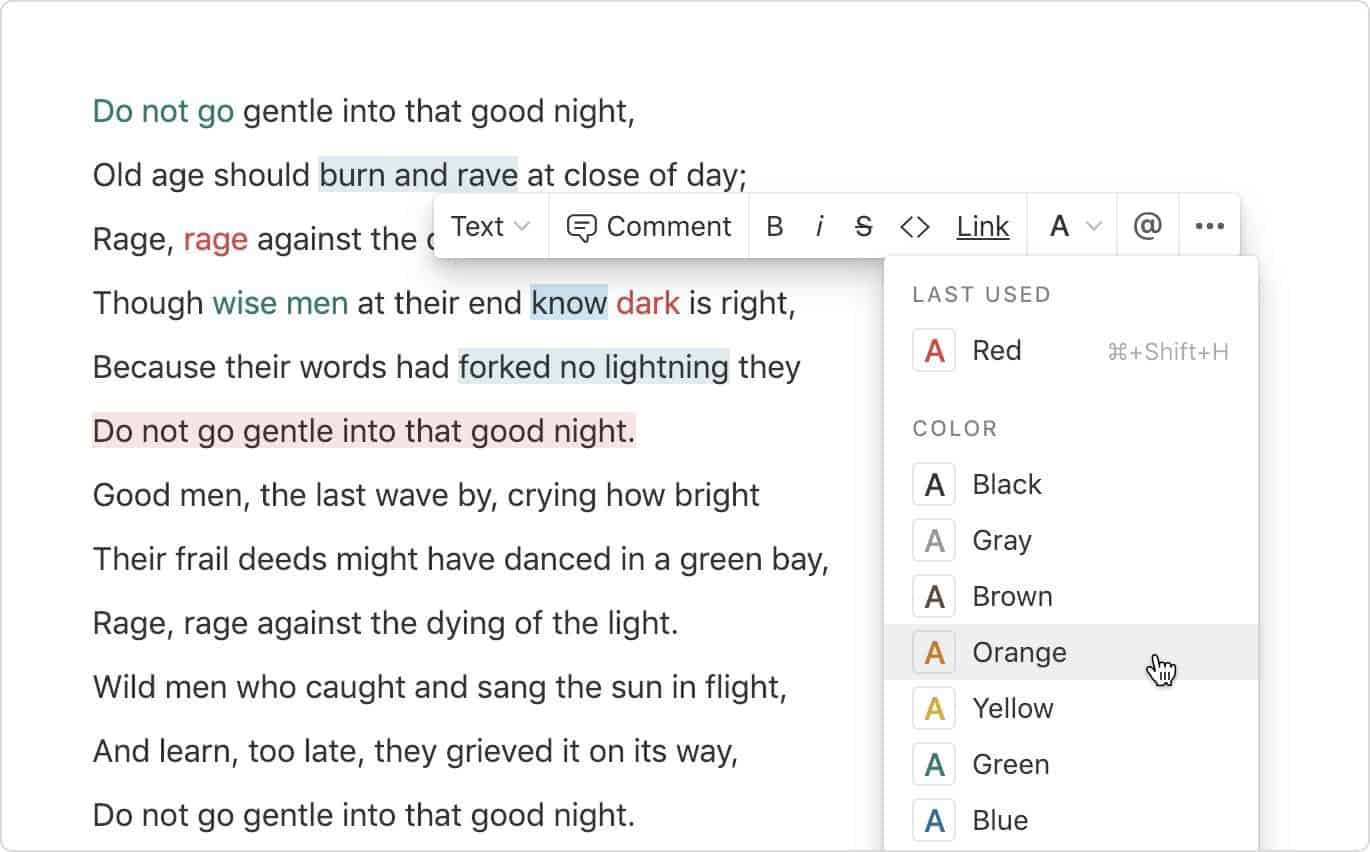A new version of Notion—released February 18, 2019—supports in-line coloring, including text color and background color. Simply highlight your text and choose the Color option in your toolbar. You can also apply your last used color by keyboard with Cmd-Shift-H on Mac or Ctrl-Shift-H on Windows.
Additionally, the update replaces the Heading and Sub Heading blocks with Heading 1, Heading 2 and Heading 3 blocks, or as Notion describes them, “big section headings,” “medium section headings” and “small section headings.”
Other notable enhancements include:
- renaming pages from File blocks and File property types within databases;
- adding or converting to a To-do List block by keyboard via
/checklist; - switching from selected table rows to individual cells by keyboard via
enterandesc; and - a handful of small bug fixes.
Many users also reported noticibly improved speed.
The updates are available across web, desktop and mobile apps.