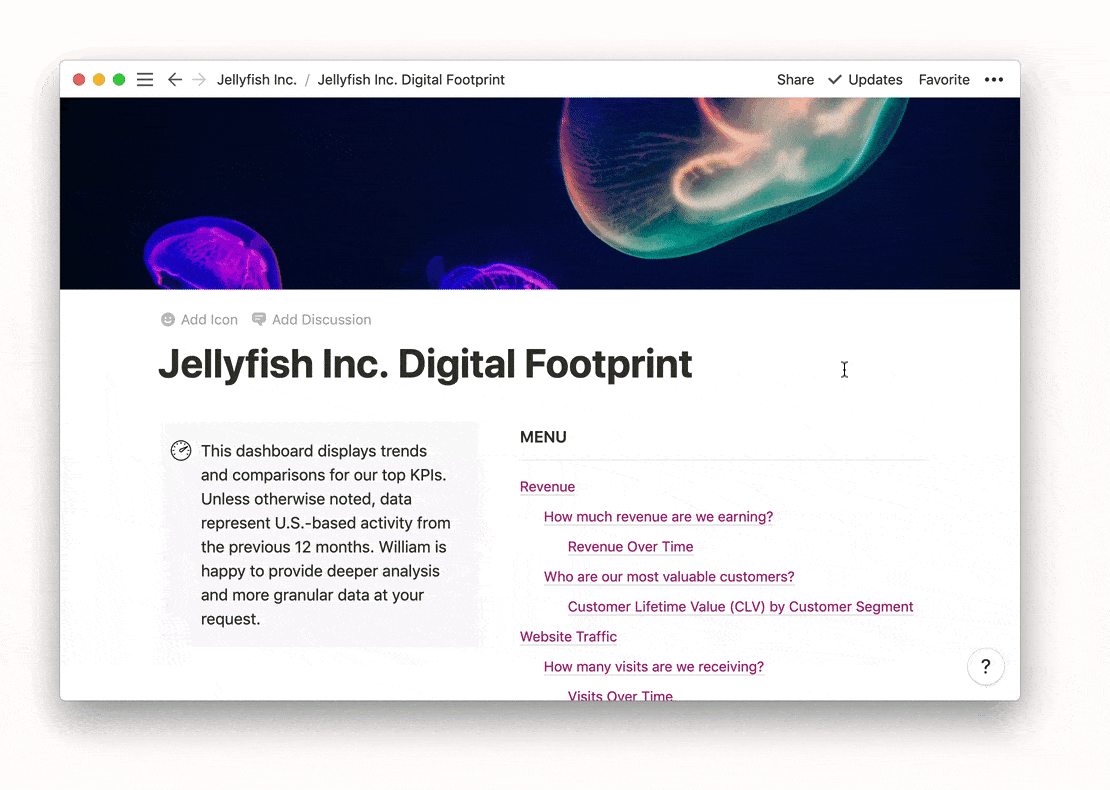Many users like to open multiple Notion pages simultaneously. Within a browser, this is easily accomplished with tabs. Tabs remain unsupported in Notion’s desktop apps, however, but you can easily open multiple windows and toggle among them without leaving your keyboard.
Open a new window.
- MacOS →
shift + cmd + n. - Windows →
shift + ctrl + n.
Toggle between windows.
- MacOS →
cmd + ~.
(Toggles among windows of the active app.) - Windows →
alt + tab.
(Toggles among all open windows.)