Notion extended a welcomed gift to users on this Cinco de Mayo, 2020: self-referencing filters for database templates. The update arrives a week after a handful of subtle improvements to the mobile experience and Markdown exports.
Self-Referencing Filters
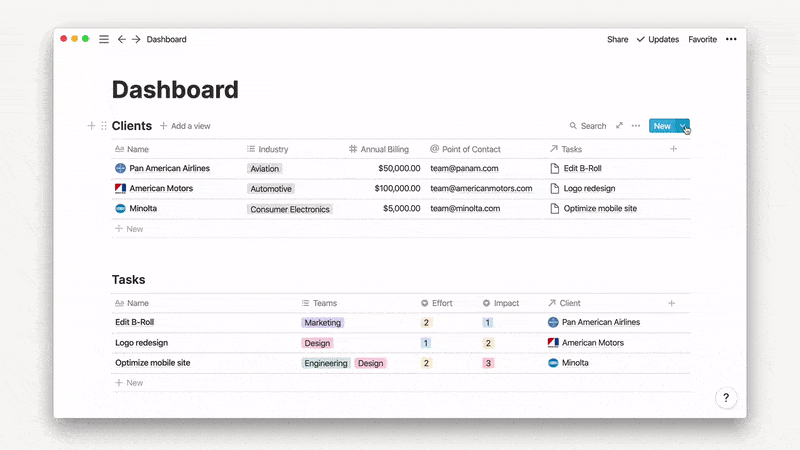
For Linked Databases within database templates, you can now filter by the current template. When you use the template to create a new database item, the Linked Database will be filtered by the new item automatically.
A Practical Example
- You have two databases: (1) Cocktails and (2) Ingredients.
- Those databases are linked via
Relationproperties; cocktails are linked to the ingredients they contain, and vice versa. - Your Cocktails database contains a template for new cocktails: “New Cocktail.” Within that template is a
Linked Databasethat shows the ingredients linked to the respective cocktail. To do so, it’s filtered by that cocktail. - Previously, you’d need to filter that
Linked Databasemanually each time you use the “New Cocktail” template. Now, however, you can filter by the template itself. When you create a new cocktail using the template, the filter will populate with the newly created cocktail.
Dark Mode-Friendly Mobile Launch Screen
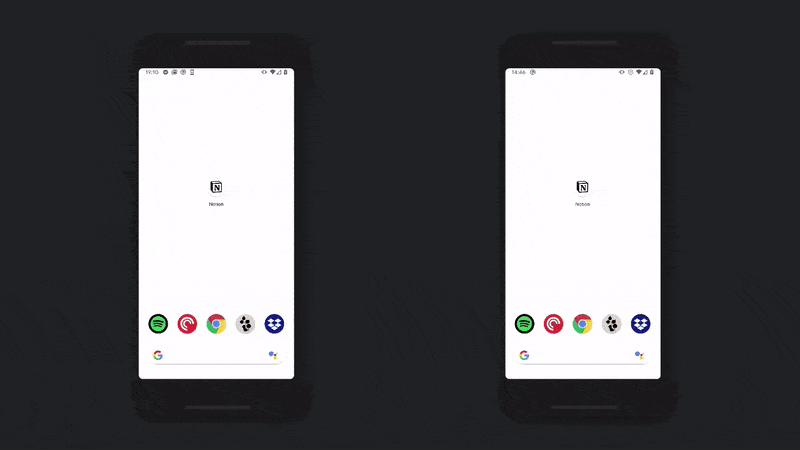
When launching Notion’s mobile app, users have traditionally seen a white loading page regardless of their color settings. For workspaces set to dark mode, that abrupt transition from white to dark was a bit rattling. Those users now see a dark launch screen.
Polished New Pages on Mobile
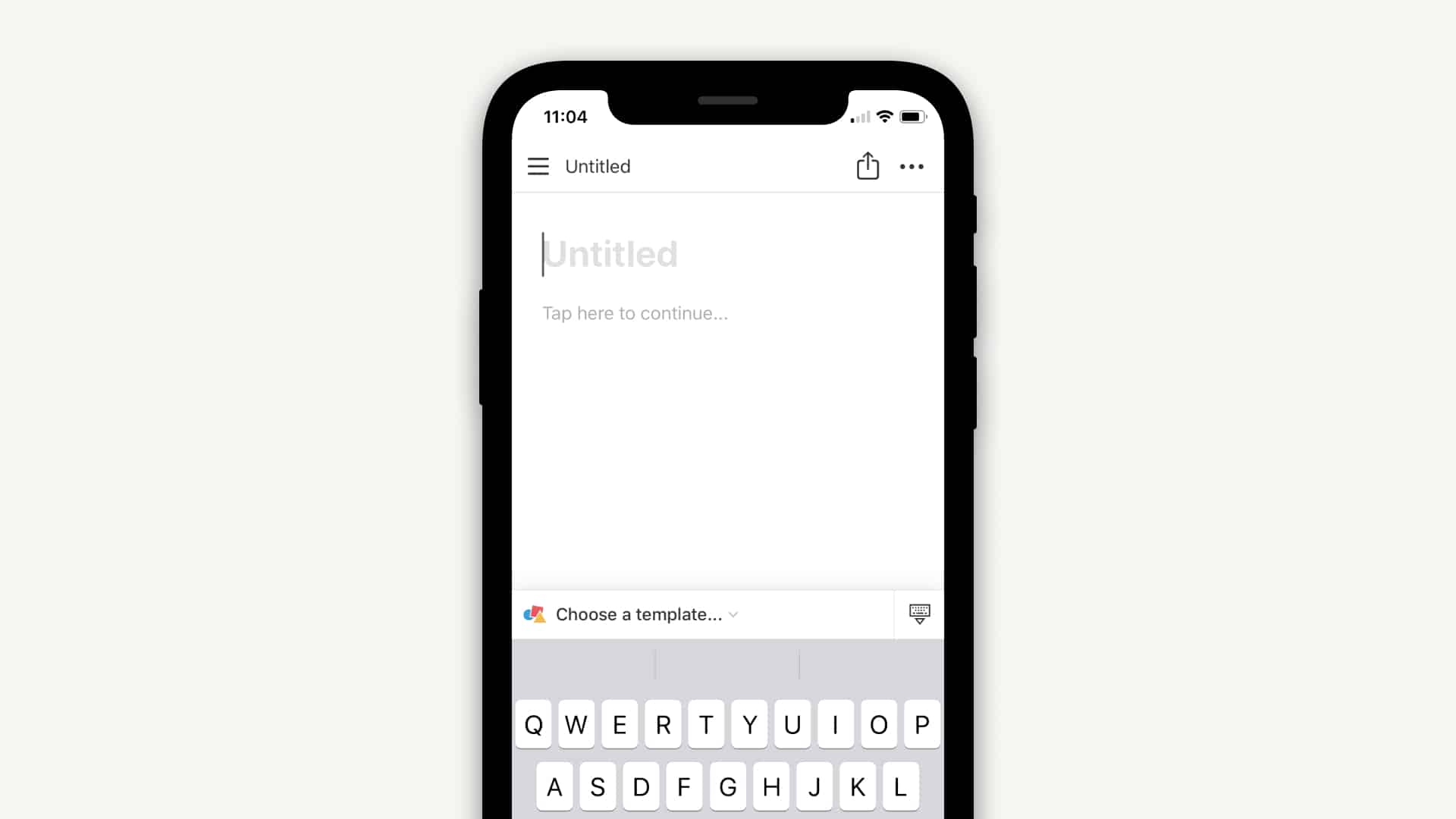
New pages on mobile devices now roll the template options into a “Choose a template” button. Previously, those options were in full display by default, which created complexity in Notion’s otherwise minimalist interface.
Fenced Code Blocks in Markdown Exports
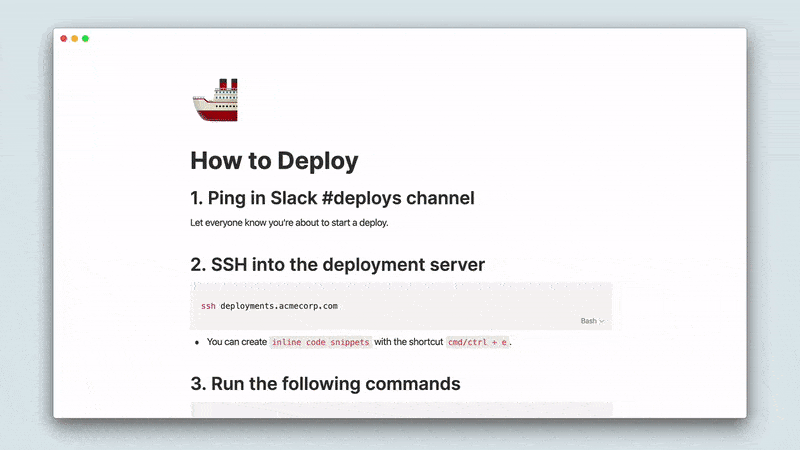
Previous Markdown exports indented Code blocks rather than fencing them with three backticks on either side. With proper fencing, those exports are now friendlier to the majority of Markdown editors.